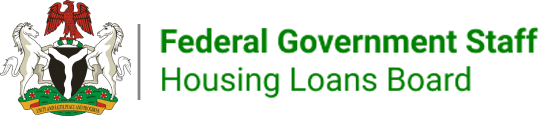e-application made easy
Step-by-step guide for the application of various types of loans on the FGSHLB website (www.fgshlb.gov.ng):
-
Launch a browser of your choice.
-
Type www.fgshlb.gov.ng in your browser. And follow the following steps:
Filling of Applicant’s Bio Data
-
Click on “Apply Now” and you will be routed to the application portal.
-
On the Login Page, you create an account by supplying your “Email Address” and “Password”, then click on “Register”.
-
Click on “Download Documents” to download necessary documents that would be needed and later uploaded during your application process.
-
Click on “Register”.
-
Click on “Profile Update” to fill in your details on the display page and click on “Submit”.
-
Click on “Next”.
-
Click to choose between the options of “Ministry”, “Parastatal/Agency”, or “Military or Paramilitary”, to choose your appropriate MDA. Fill in your record of service on the page displayed, then click “Submit”.
Uploads of Documents
-
Click on “Choose File” to select appropriate documents which should be in jpeg/jpg formats, then upload each document appropriately.
The documents are: Passport Photograph, Letter of First Appointment, Confirmation Letter/Gazette, Next of Kin, Current Payslip, ID Card, PENCOM PFA Letter, Change of Name (If Applicable)
Note: Each document to be uploaded should not be more than 300kbs in size.
-
Click on “Next Page”
-
Click on “Apply Now”
-
Click to select the type of loan that you desire
-
“Enter Amount” and click on “Next”.
Other Documents to be Uploaded
4. Upload the following documents:
-
Letter of Introduction, Declaration/Affidavit/Certificate of Head of Department, Deed of Guarantor, Deed of Guarantor 1, Guarantors ID Card, Guarantor’s Confirmation of Appointment, Guarantor’s Passport, Last Promotion Letter, Document and Investigation Copy; Building Plan and Cost Estimate (for Building).
Note: Each document to be uploaded should not be more than 300kbs in size.
-
Click on “Next”.
For the Option of Purchasing a Dwelling House
5. Choose and upload the following:
-
“Offer Letter”.
-
“Letter of Undertaken from Developer”.
-
“Receipt of Payment of the difference between applicant’s loan entitlement and Cost of House” (If applicable).
-
“Currently Payslip”.
6. Preview Profile and click on “Submit” to Submit to Desk Office.
Types of Loan
-
Building;
-
Purchasing;
-
Renovation; and
-
Special Loan Scheme for New Entrants.
Email: info@fgshlb.gov.ng
Facebook: @fgshlb
Phone Numbers:
ES Office: 08099993965
Enquiry: 08099993964